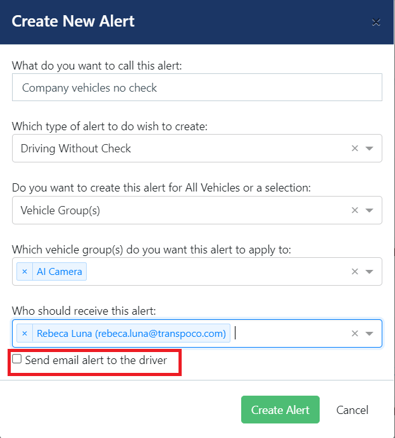-
Logging-in to your Transpoco account
-
How to organise your account to achieve the best results
-
How to use each feature - step by step guides
-
How to Order More Trackers
-
Live Map
-
Cameras
-
Webinar Videos
-
Walkaround Checklists
-
Reports
-
Fuel
-
Dashboard
-
Maintain Module
-
Driving Style
-
Locations
-
Cost Management (TCO) Report
-
The Notification Features
-
Hardware and Installation
-
Removal & Repair of Hardware
-
Cameras & GDPR Guidelines
-
Scheduled Reports
-
Safety Program
-
Fleet Manager App
-
Users & Permissions
-
Alerts
-
Policies & Documents
-
Privacy Policy and Terms & Conditions
-
API
-
Transpoco User Manuals
-
Settings
-
Whats New?
-
Account Mangement Services
-
Driver ID process
-
Security
-
Transpoco Locate
-
Subscriptions & Invoices
-
Tutorial videos
-
Cancelling your account
-
VOR
Walkaround Checks: How can I be alerted about vehicle checks?
Exception reporting can be set up so selected recipients can be alerted about any defects found or when a vehicle has been driven without a check.
From within the Walkaround module, click on Alerts in the left-hand menu.
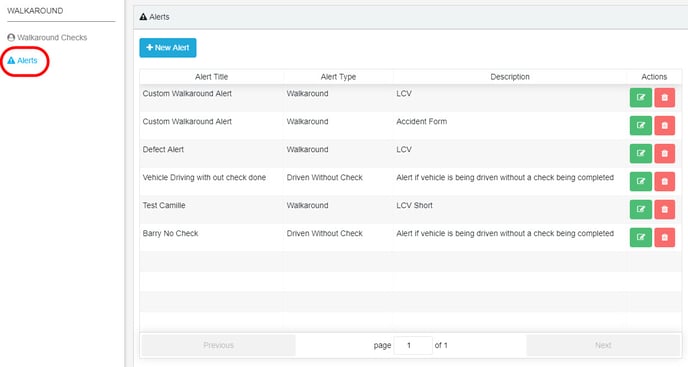
The information contained in this table contains the following details of customised alerts created on the system:
- Alert Title: Descriptive name given to the alert
- Alert Type: Currently ‘Walkaround Defects’ and ‘Driven without Check’
- Description: What the alert is for
- Actions: Modify or delete the alert
The two types of alert that can be set up are:
- Walkaround Defects when a defect is found
- Driven Without Check alert when a driver does not perform the walkaround check before driving the vehicle
Note 1: The "Driven without check alert" is triggered when speeding is above 30km/h.
Note 2: You can check the box to send the email alert directly to the driver when the driver is identified in the alert. If it's an unknown driver, no driver will receive the alert. If the user who was set to receive the alert doesn't have access to the driver, the driver's name will be displayed as 'no access to driver's data'. But the driver will still receive the alert by email.