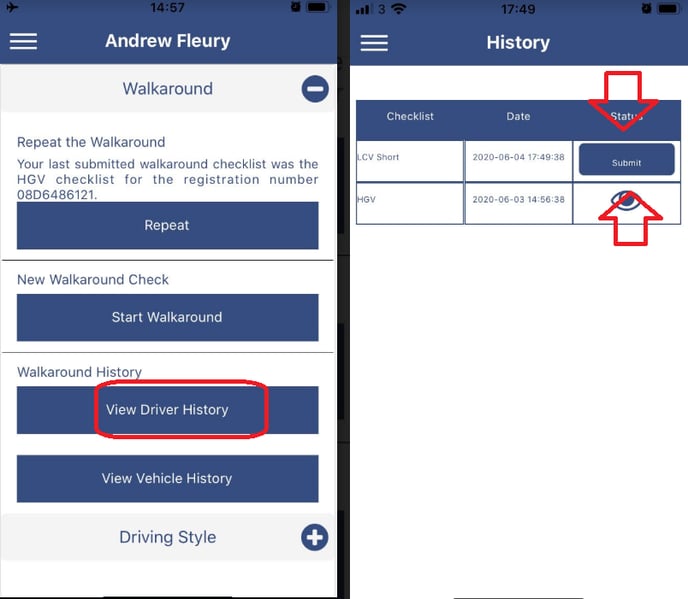- Knowledge Base
- Walkaround Checklists
- Driver App
-
Logging-in to your Transpoco account
-
How to organise your account to achieve the best results
-
How to use each feature - step by step guides
-
How to Order More Trackers
-
Live Map
-
Cameras
-
Webinar Videos
-
Walkaround Checklists
-
Reports
-
Fuel
-
Dashboard
-
Maintain Module
-
Driving Style
-
Locations
-
Cost Management (TCO) Report
-
The Notification Features
-
Hardware and Installation
-
Removal & Repair of Hardware
-
Cameras & GDPR Guidelines
-
Scheduled Reports
-
Safety Program
-
Fleet Manager App
-
Users & Permissions
-
Alerts
-
Policies & Documents
-
Privacy Policy and Terms & Conditions
-
API
-
Transpoco User Manuals
-
Settings
-
Whats New?
-
Account Mangement Services
-
Driver ID process
-
Security
-
Transpoco Locate
-
Subscriptions & Invoices
-
Tutorial videos
-
Cancelling your account
-
VOR
Walkaround Check Submission - No Coverage Available
Gudiance of a walkaround check Submission in the situation when there is no phone coverage available.
- If the driver is an area where there is no network coverage it is possible the app will freeze or hang after the driver attempts to submit the checklist.
- If this problem occurs the checklist is saved in the ' View Drivers History' section of the app waiting to be submitted.
- Once the driver has a good phone signal he can open up the app, click ' View Drivers History' and click the ' Submit' button on the checklist.