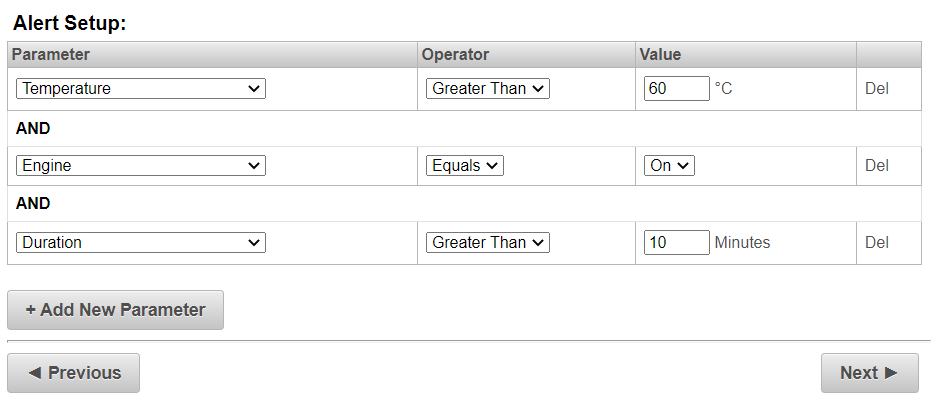- Knowledge Base
- Reports
- Reports
-
Logging-in to your Transpoco account
-
How to organise your account to achieve the best results
-
How to use each feature - step by step guides
-
How to Order More Trackers
-
Live Map
-
Cameras
-
Webinar Videos
-
Walkaround Checklists
-
Reports
-
Fuel
-
Dashboard
-
Maintain Module
-
Driving Style
-
Locations
-
Cost Management (TCO) Report
-
The Notification Features
-
Hardware and Installation
-
Removal & Repair of Hardware
-
Cameras & GDPR Guidelines
-
Scheduled Reports
-
Safety Program
-
Fleet Manager App
-
Users & Permissions
-
Alerts
-
Policies & Documents
-
Privacy Policy and Terms & Conditions
-
API
-
Transpoco User Manuals
-
Settings
-
Whats New?
-
Account Mangement Services
-
Driver ID process
-
Security
-
Transpoco Locate
-
Subscriptions & Invoices
-
Tutorial videos
-
Cancelling your account
-
VOR
Temperature Monitoring
Temperature Monitoring
This feature is only available to Temp Probe installed vehicles, contact support@transpoco.com for more details.
Real-time cargo temperature monitoring is available on your Synx platform to provide full visibility of your critical loads helping to make sound decisions or respond to customer queries promptly and efficiently.

With the addition of a temperature probe into your GPS telematics hardware you can monitor temperature in real time and historically.
Reports can be found in the Services/Analytics section
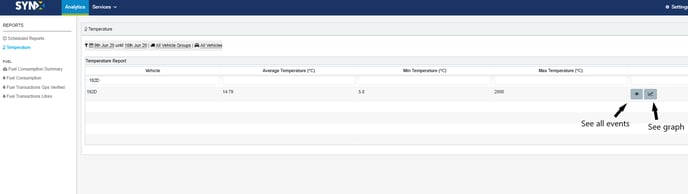
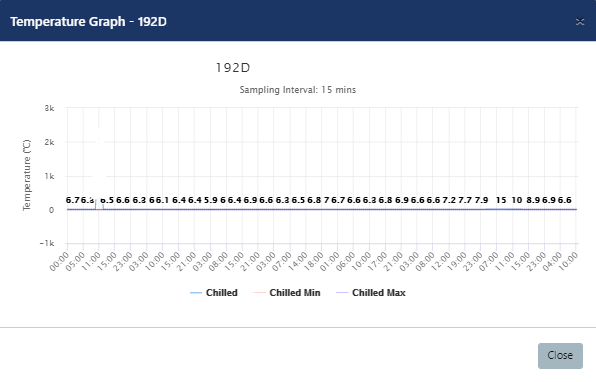
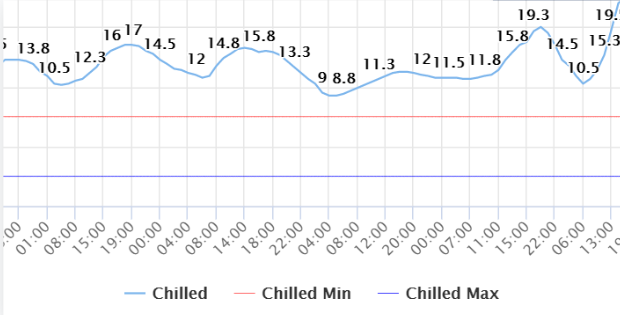
Temperature Alerts
Real-time Alerts notifying key stakeholders of any critical temperature changes within pre set thresholds can be configured. Visual of location, can also be utilised to to report when vehicles enter a customer location it will send a report of the temperature.
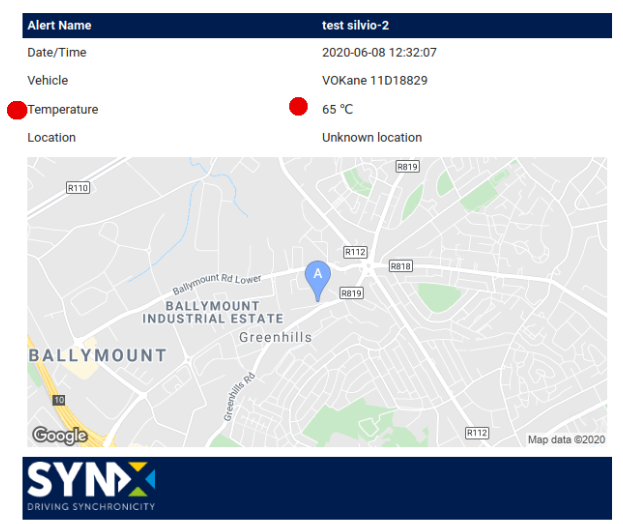
To set up alerts enter the Alerts module, give the alert a name, select relevant vehicles and add your parameters. Suggested parameters include:
-Temperature greater than x*
-Engine = On
-Duration > 10 minutes (this allows time for the cooling unit reduce the temperature to a desired value)