- Knowledge Base
- Live Map
-
Logging-in to your Transpoco account
-
How to organise your account to achieve the best results
-
How to use each feature - step by step guides
-
How to Order More Trackers
-
Live Map
-
Cameras
-
Webinar Videos
-
Walkaround Checklists
-
Reports
-
Fuel
-
Dashboard
-
Maintain Module
-
Driving Style
-
Locations
-
Cost Management (TCO) Report
-
The Notification Features
-
Hardware and Installation
-
Removal & Repair of Hardware
-
Cameras & GDPR Guidelines
-
Scheduled Reports
-
Safety Program
-
Fleet Manager App
-
Users & Permissions
-
Alerts
-
Policies & Documents
-
Privacy Policy and Terms & Conditions
-
API
-
Transpoco User Manuals
-
Settings
-
Whats New?
-
Account Mangement Services
-
Driver ID process
-
Security
-
Transpoco Locate
-
Subscriptions & Invoices
-
Tutorial videos
-
Cancelling your account
-
VOR
How do I cluster/uncluster vehicles on the map?
Transpoco Locate: The system can cluster your vehicles on the map when viewing the area small scale
Click on the cluster icon in the top right of the map as shown below.
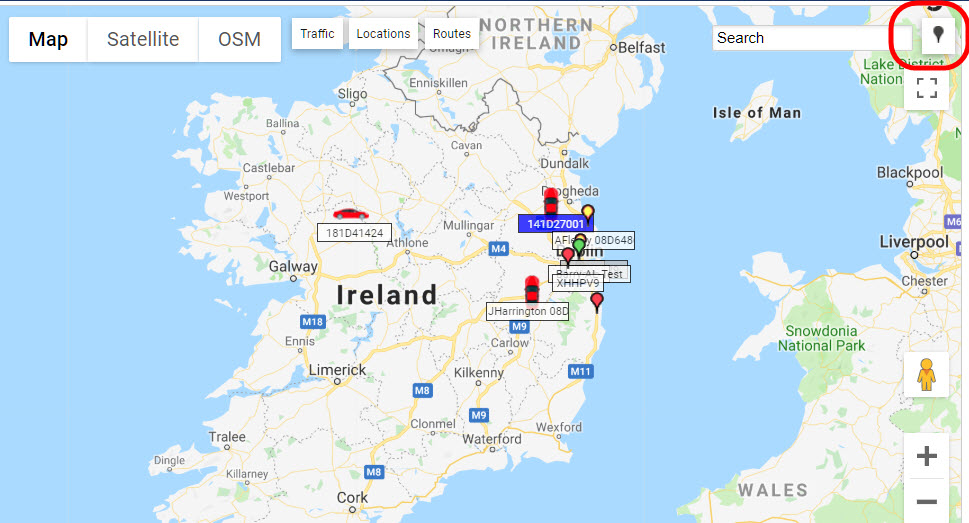
The vehicles will cluster and the icon shows the number of vehicles in that area. The cluster icon changes from a pin to a circle.
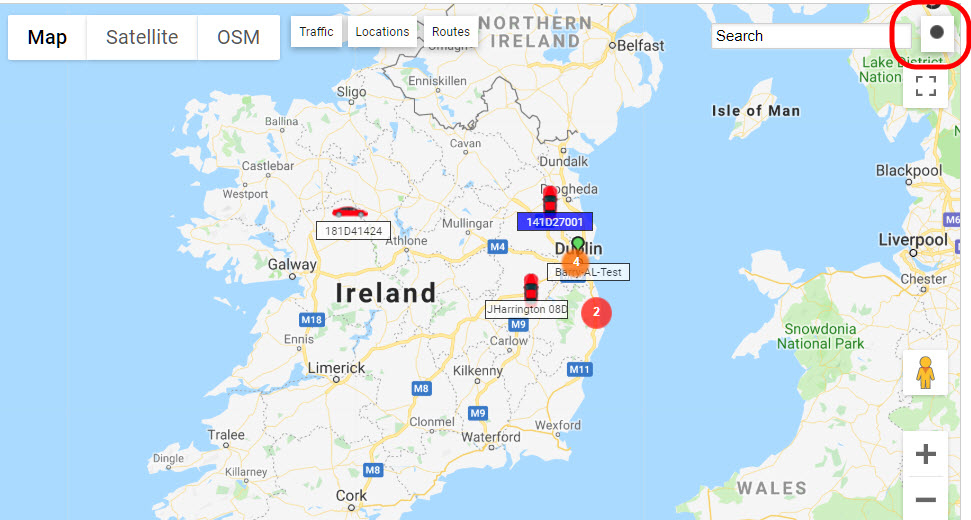
Progressively zoom into the map to ungroup the vehicles and eventually show them separately in large scale.
Click the cluster icon again if you wish to turn off clustering.
