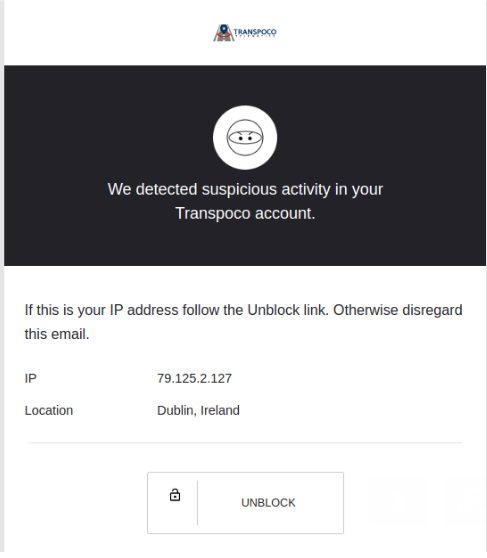- Knowledge Base
- Security
-
Logging-in to your Transpoco account
-
How to organise your account to achieve the best results
-
How to use each feature - step by step guides
-
How to Order More Trackers
-
Live Map
-
Cameras
-
Webinar Videos
-
Walkaround Checklists
-
Reports
-
Fuel
-
Dashboard
-
Maintain Module
-
Driving Style
-
Locations
-
Cost Management (TCO) Report
-
The Notification Features
-
Hardware and Installation
-
Removal & Repair of Hardware
-
Cameras & GDPR Guidelines
-
Scheduled Reports
-
Safety Program
-
Fleet Manager App
-
Users & Permissions
-
Alerts
-
Policies & Documents
-
Privacy Policy and Terms & Conditions
-
API
-
Transpoco User Manuals
-
Settings
-
Whats New?
-
Account Mangement Services
-
Driver ID process
-
Security
-
Transpoco Locate
-
Subscriptions & Invoices
-
Tutorial videos
-
Cancelling your account
-
VOR
Protection against brute-force attacks that target a single user account.
Transpoco platform provides protection against brute-force attacks that target a single user account.
The following steps are followed:
• Lock the account temporarily if there are a number of consecutive failed
logins on an account (e.g, 10)
• Send an email to the registered owner of the account indicating that the
account has been locked out due to the multiple failed login attempts.
• Present a generic error to the user.
If a user enters their password incorrectly 10 or more times they get an email like the one below requesting them to Unblock their account.