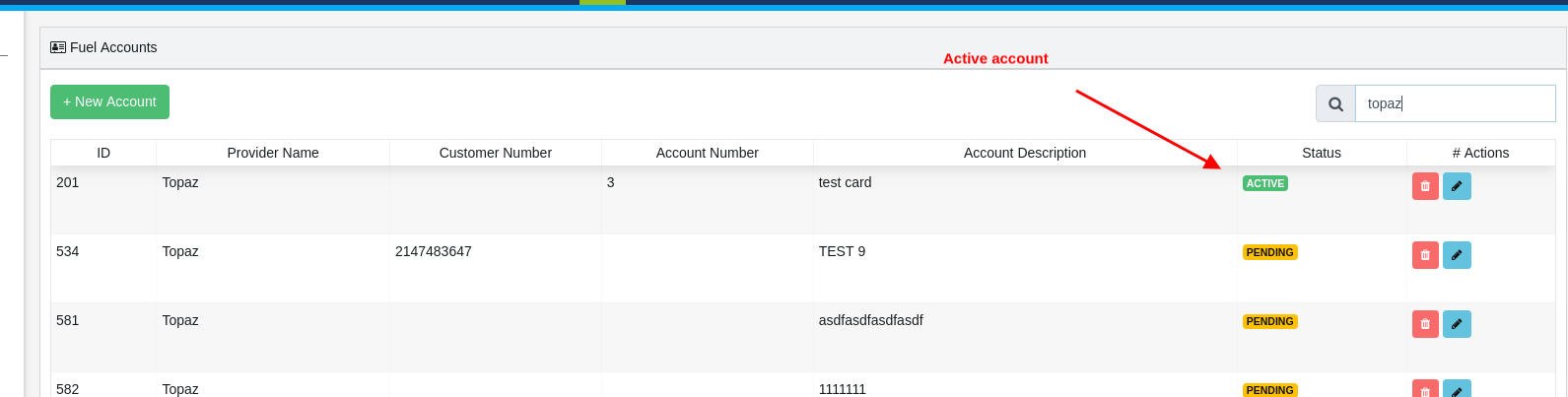-
Logging-in to your Transpoco account
-
How to organise your account to achieve the best results
-
How to use each feature - step by step guides
-
How to Order More Trackers
-
Live Map
-
Cameras
-
Webinar Videos
-
Walkaround Checklists
-
Reports
-
Fuel
-
Dashboard
-
Maintain Module
-
Driving Style
-
Locations
-
Cost Management (TCO) Report
-
The Notification Features
-
Hardware and Installation
-
Removal & Repair of Hardware
-
Cameras & GDPR Guidelines
-
Scheduled Reports
-
Safety Program
-
Fleet Manager App
-
Users & Permissions
-
Alerts
-
Policies & Documents
-
Privacy Policy and Terms & Conditions
-
API
-
Transpoco User Manuals
-
Settings
-
Whats New?
-
Account Mangement Services
-
Driver ID process
-
Notification page FR
-
IP address access restrictions security setting fr
-
Security
-
Transpoco Locate
-
Subscriptions & Invoices
-
Tutorial videos
How to setup Topaz/Circle-K fuel account
Once the customer sends Circle-K an email they will start sending us a daily file with fuel transaction to our FTP site. These transactions are then automatically loaded onto the customer fuel account.
The customer needs to open the Fuel module and click "New Account"
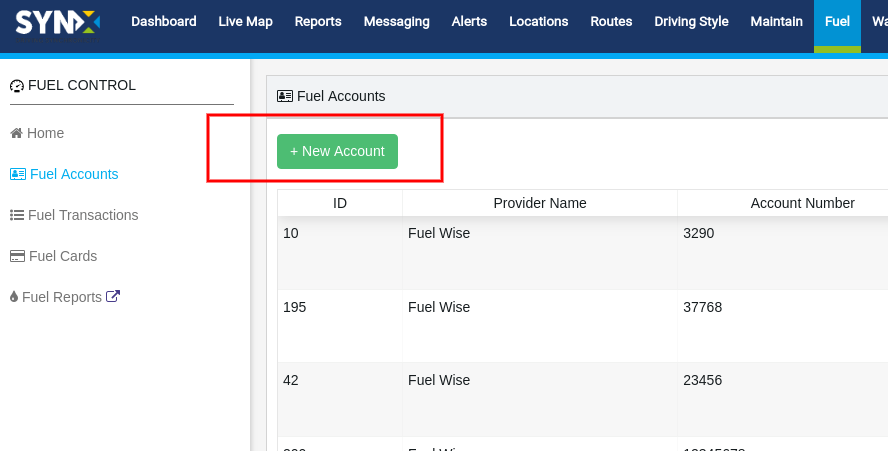
Customer number is the number the customer was given by Topaz/Circle-K
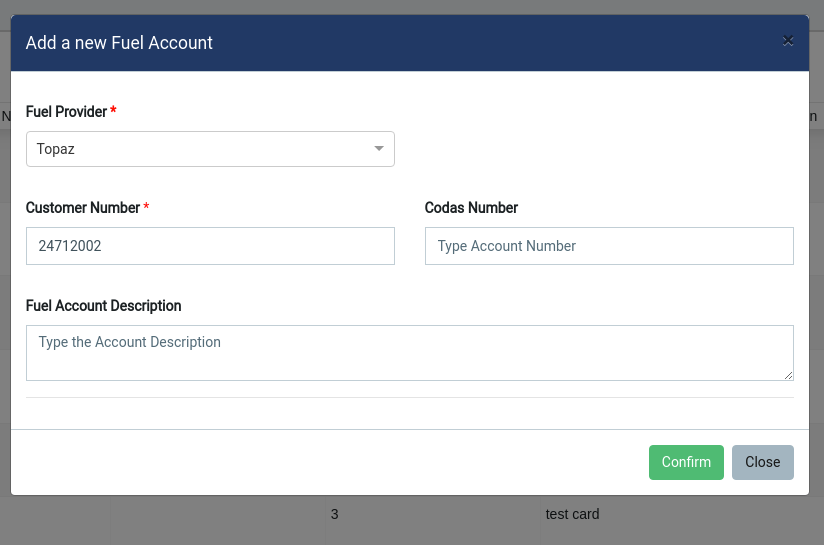
Customer needs to email Topaz/Circle-K
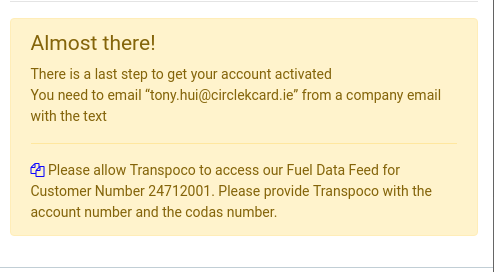
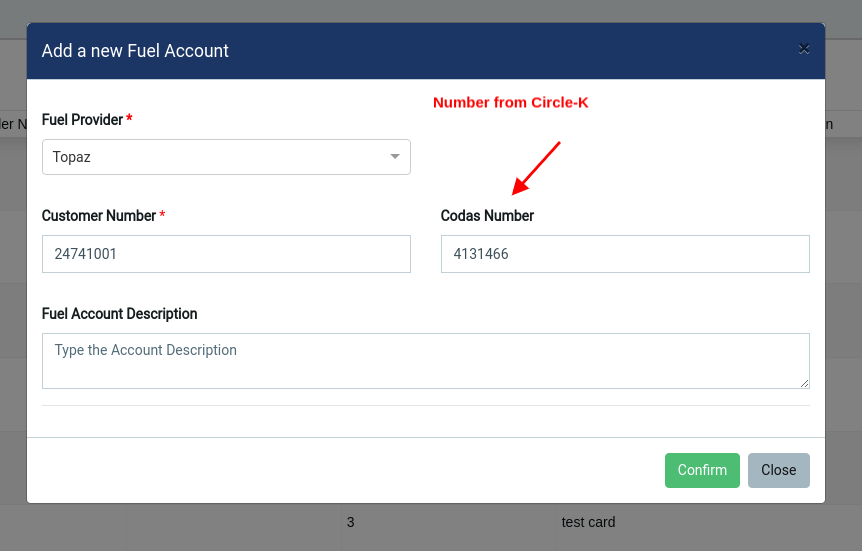
Once the fuel transaction are sent the status of the account will change to active