-
Logging-in to your Transpoco account
-
How to organise your account to achieve the best results
-
How to use each feature - step by step guides
-
How to Order More Trackers
-
Live Map
-
Cameras
-
Webinar Videos
-
Walkaround Checklists
-
Reports
-
Fuel
-
Dashboard
-
Maintain Module
-
Driving Style
-
Locations
-
Cost Management (TCO) Report
-
The Notification Features
-
Hardware and Installation
-
Removal & Repair of Hardware
-
Cameras & GDPR Guidelines
-
Scheduled Reports
-
Safety Program
-
Fleet Manager App
-
Users & Permissions
-
Alerts
-
Policies & Documents
-
Privacy Policy and Terms & Conditions
-
API
-
Transpoco User Manuals
-
Settings
-
Whats New?
-
Account Mangement Services
-
Driver ID process
-
Security
-
Transpoco Locate
-
Subscriptions & Invoices
-
Tutorial videos
-
Cancelling your account
-
VOR
How can I check the details of my fuel transactions?
You can check each detail from a particular fuel transaction done
1. Click on Services
2. Click on Fuel Transactions under Fuel menu option
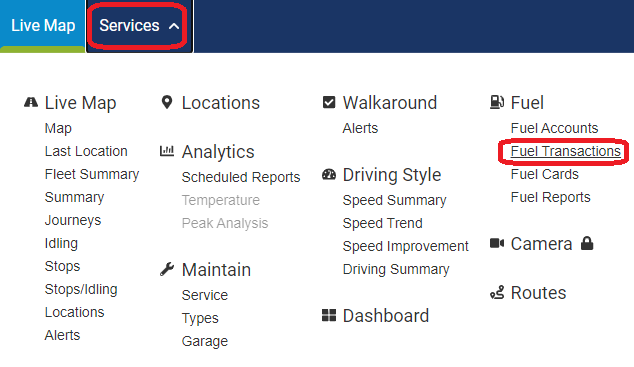
3. You can select the period, vehicle group and/or vehicle to filter the fuel transactions report
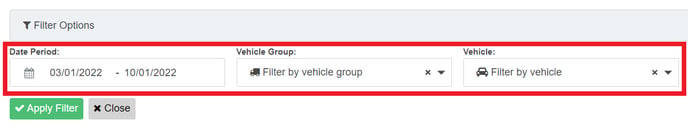
4. You will see every detail from your purchases done during the period selected. E.g.: number of litres, price per litre and total price.

Note: Here is the list of attributes you can extract and filter from your transactions
* Purchase Time
* Account Number
* Provider
* Card Number
* Same Day Purchase (yes/no)
* Card Description
* Vehicle Declared
* Vehicle Assigned
* Mileage Declared
* Odometer (Km or Mi - according to your user's preference)
* Product (Diesel, Petrol, Car wash (Leaseplan only), Adblue (Leaseplan only))
* Litres
* Price per Litre
* Total Price
* Station Name
* Station Address
* Registration Status
* GPS Status
* Visibility (Visible or Hidden)
