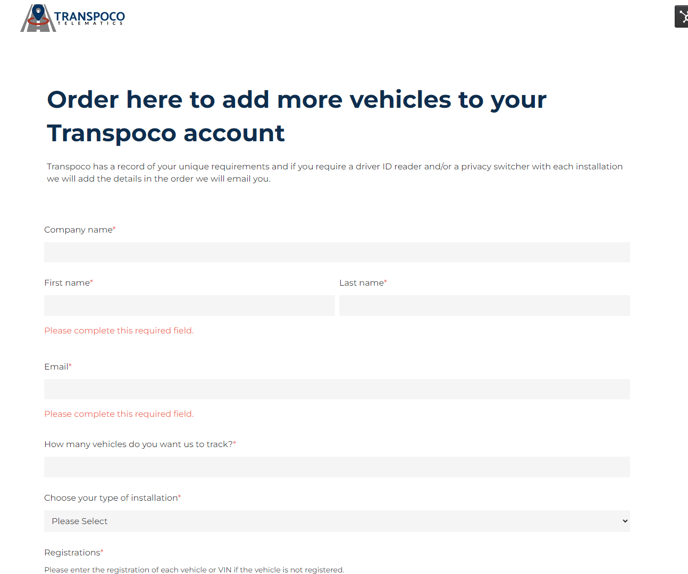- Knowledge Base
- How to Order More Trackers
-
Logging-in to your Transpoco account
-
How to organise your account to achieve the best results
-
How to use each feature - step by step guides
-
How to Order More Trackers
-
Live Map
-
Cameras
-
Webinar Videos
-
Walkaround Checklists
-
Reports
-
Fuel
-
Dashboard
-
Maintain Module
-
Driving Style
-
Locations
-
Cost Management (TCO) Report
-
The Notification Features
-
Hardware and Installation
-
Removal & Repair of Hardware
-
Cameras & GDPR Guidelines
-
Scheduled Reports
-
Safety Program
-
Fleet Manager App
-
Users & Permissions
-
Alerts
-
Policies & Documents
-
Privacy Policy and Terms & Conditions
-
API
-
Transpoco User Manuals
-
Settings
-
Whats New?
-
Account Mangement Services
-
Driver ID process
-
Security
-
Transpoco Locate
-
Subscriptions & Invoices
-
Tutorial videos
-
Cancelling your account
-
VOR
How to order additional trackers
This article explain will explain how you can order more trackers through your Transpoco account.
To order more trackers click the Settings menu > Orders & Billing > Add New Vehicles
-2.png?width=688&height=277&name=image%20(41)-2.png)
You will be directed to the order form below (see the example below).
After you submit this order, you will be sent a quote by email for the requested number of vehicles. After the quote has been accepted, our operations team will arrange for an engineer to come out and install.