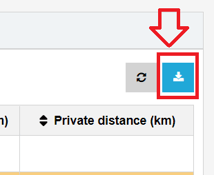- Knowledge Base
- Reports
- Reports
-
Logging-in to your Transpoco account
-
How to organise your account to achieve the best results
-
How to use each feature - step by step guides
-
How to Order More Trackers
-
Live Map
-
Cameras
-
Webinar Videos
-
Walkaround Checklists
-
Reports
-
Fuel
-
Dashboard
-
Maintain Module
-
Driving Style
-
Locations
-
Cost Management (TCO) Report
-
The Notification Features
-
Hardware and Installation
-
Removal & Repair of Hardware
-
Cameras & GDPR Guidelines
-
Scheduled Reports
-
Safety Program
-
Fleet Manager App
-
Users & Permissions
-
Alerts
-
Policies & Documents
-
Privacy Policy and Terms & Conditions
-
API
-
Transpoco User Manuals
-
Settings
-
Whats New?
-
Account Mangement Services
-
Driver ID process
-
Security
-
Transpoco Locate
-
Subscriptions & Invoices
-
Tutorial videos
-
Cancelling your account
-
VOR
How do I view the total distance driven in business and private mode for a specific period?
With the Driver Mileage Summary report you can see the total business and private distance driver for a specific period.
Note: To access the Driver Mileage Summary report, you can click on Analytics -> Driver Mileage Summary like below:

This report can be filtered by a period selected, vehicle group / vehicle, driver group / driver:
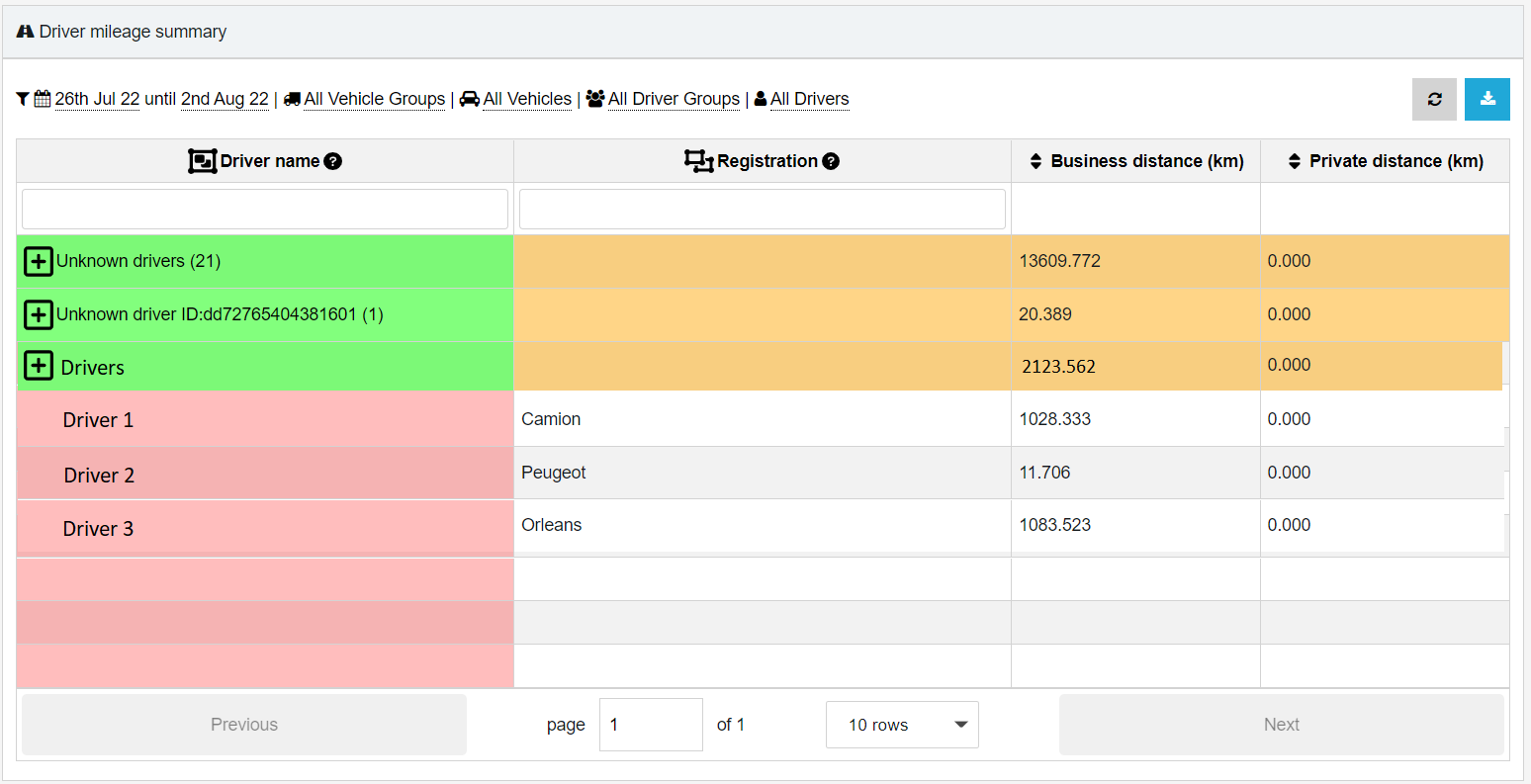
Based on the filters selected, it displays the total distances driven in business and private mode.
Note: For journeys with no driver_id identified, the report wil group them as "Unknown Driver". In case the system has a fob used during journey but this fob wasn't assigned to a driver, the report will show the ID number next to "Unknown Driver".
You can also export the report by clicking on the blue icon on the top right: