- Knowledge Base
- Locations
-
Logging-in to your Transpoco account
-
How to organise your account to achieve the best results
-
How to use each feature - step by step guides
-
How to Order More Trackers
-
Live Map
-
Cameras
-
Webinar Videos
-
Walkaround Checklists
-
Reports
-
Fuel
-
Dashboard
-
Maintain Module
-
Driving Style
-
Locations
-
Cost Management (TCO) Report
-
The Notification Features
-
Hardware and Installation
-
Removal & Repair of Hardware
-
Cameras & GDPR Guidelines
-
Scheduled Reports
-
Safety Program
-
Fleet Manager App
-
Users & Permissions
-
Alerts
-
Policies & Documents
-
Privacy Policy and Terms & Conditions
-
API
-
Transpoco User Manuals
-
Settings
-
Whats New?
-
Account Mangement Services
-
Driver ID process
-
Security
-
Transpoco Locate
-
Subscriptions & Invoices
-
Tutorial videos
-
Cancelling your account
-
VOR
What are Locations?
In this article we will explain how Locations can help you to solve issues.
Are you experiencing any of these issues?
- Customers complaining vehicles are not onsite long enough?
- Providing evidence that your vehicles were onsite for billing?
- Late starts / early finishing?
- Speeding infringements?
- Vehicles leaving Locations?
Did you know you can solve all these issues with our Locations feature?
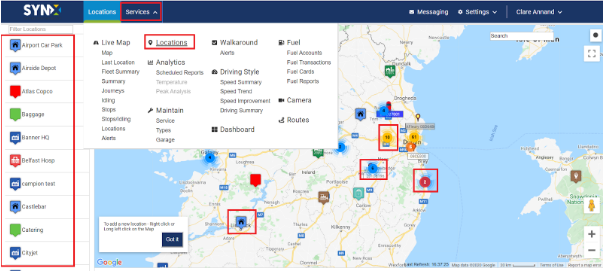
With the right click on the map, you can easily create a new geofence location.
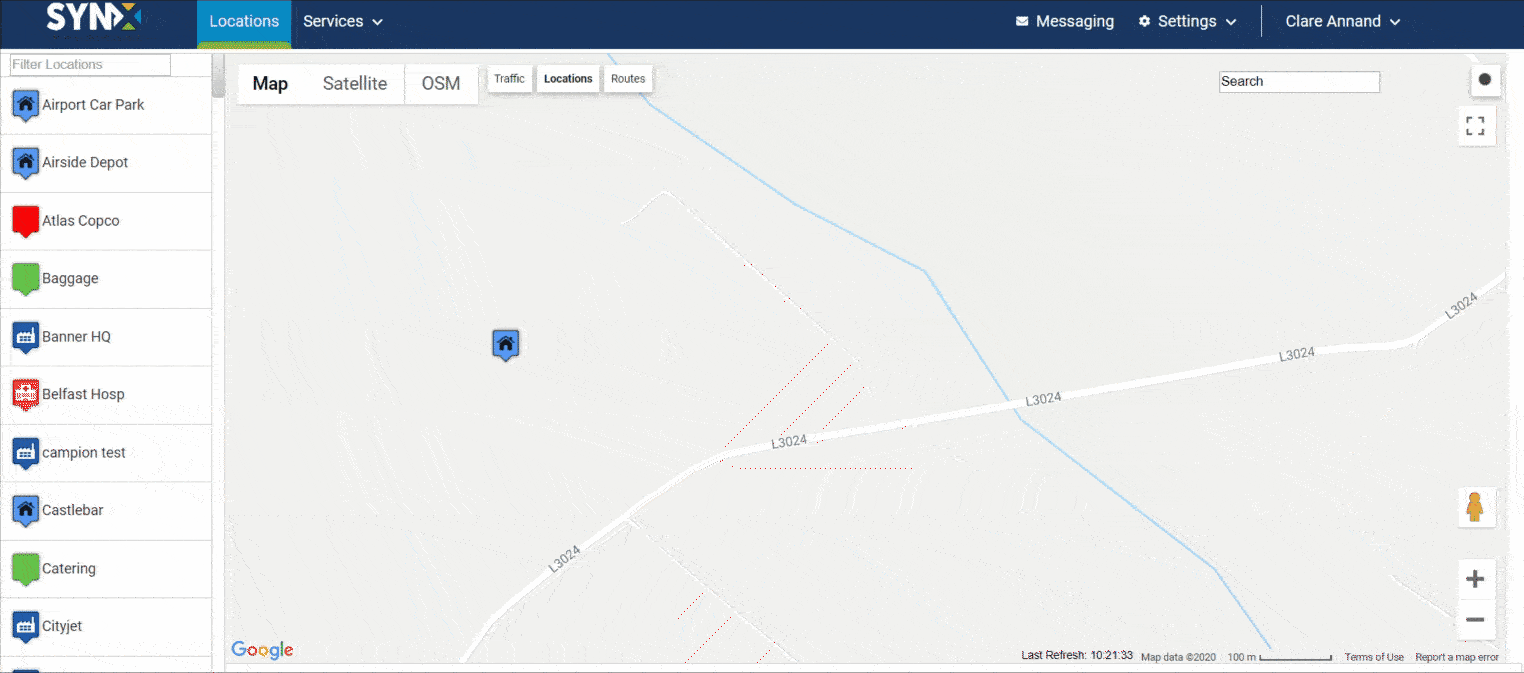
When locations are created in the system, you can easily setup alerts to notify you when vehicles enter/exit locations.
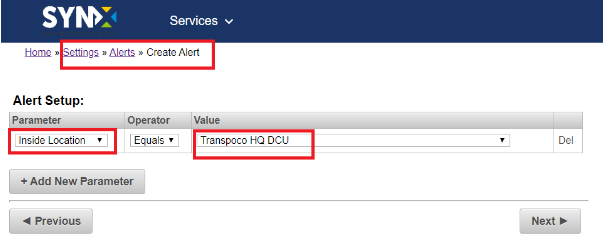
You can also check the Locations Report to view a history of all activities inside a selected location.
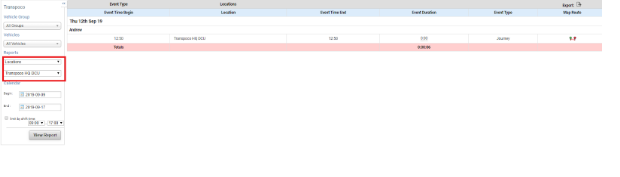
In addition, the locations will be tagged in your Journeys Report when a driver crosses a saved location.

If you have any questions about it please let us know.
You can also check more details on these articles from our Knowledge Base:
How do I add a location or geofence?
How do I create a Locations report?
What is the Locations database?
Hope you enjoy it!
