Here you can find some concepts / definitions from your SynX product.
Index:
- From the Core System
- From the Alerts Section
- From the Driving Style Module
- Difference Between Driving Style % Speeding Events and Alerts Set For Speed Above Road Limit
- From the Fuel Module
- From the Walkaround Module
- From the Cameras Module
- Asset Tracker
From the Core System:
1) Device updates
Send updates every 500m distance moved
OR after 60 seconds with ignition on
OR if direction change of more than 35 degrees
Device updates every 1 hour with ignition off
Devices goes into sleep mode after 4200 seconds (1.1hours / 70 minutes)
In sleep mode GPS and GSM turns off and reactivates when ignition is turned on.
Device will wake up every hour while ignition is off and try to send update.
Note 1: We can custom how often the tracker updates eg. 30s.
Note 2: The deep sleep mode turns off the modem and gps about 10 minutes after the ignition goes off. The modem and gps wake up every 1 hour and try to send data.
3) Data storage capability without data connection
4) Driver ID settings
Driver id with buzzer is enabled
Driver deregistration (logout) time is 3 mins
Buzzer will beep for 3mins if no login
5) Unit Down: indicates that the tracker in the vehicle has stopped functioning and has not sent an update for over 7 days.
Note: Check if the vehicle does not have a dead battery or a master switch engaged. If not, please reach out to support for help.
-
- Visible satellites are less than 5
- Latitude or longitude is null or invalid
- When the event_id = 53 (???)
- When the timestamp of the event is too old
From the Alerts Section:
1) Speeding in Zone
For this alert you need to specify exact the speed limit you want to target (eg 30km/h or 50km/h or 80km/h etc) and add an alert for this limit.
Eg speeding in zone = 30 and speed above road limit >3
From the Driving Style Module:
1) Rapid Acceleration
Ruptela devices: Events are set to trigger if the next event is above 6m/s/s (increase of 21.6km/h in 1 second)
Teltonika devices: Events are set to trigger if the next event is above 2.8m/s/s (increase of 10 km/h in 1 second)
Harsh Braking
Ruptela devices: Events are set to trigger if the next event is below 6m/s/s (decrease of 21.6km/h in 1 second)
Teltonika devices: Events are set to trigger if the next event is above 2.8m/s/s (decrease of 10km/h in 1 second)
Harsh Cornering
Ruptela devices: Events are set to trigger if the next event is above 6m/s/s (increase of 21.6km/h in 1 second) when cornering
Teltonika devices: Events are set to trigger if the next event is above 2.8m/s/s (increase of 10km/h in 1 second)
Difference between Driving Style % Speeding Events and Alerts set for speed above road limit:
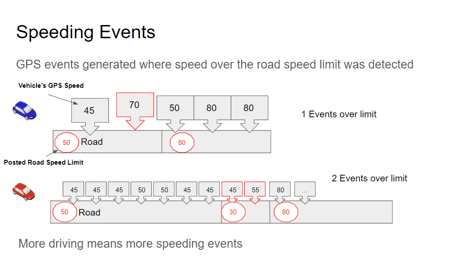
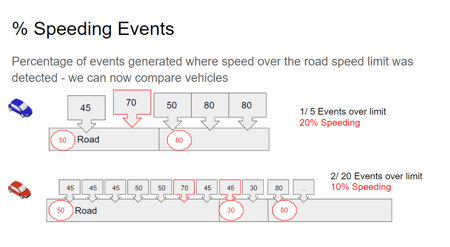
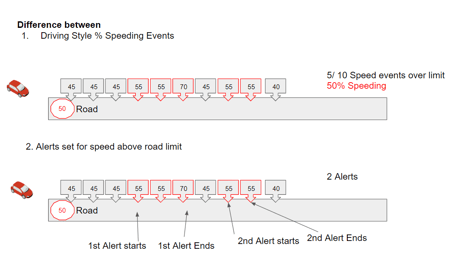
From the Fuel Module:
Vehicle fuel type, Fuel type that can be assigned
'Diesel', 'Diesel'
'Diesel', 'Others'
'Diesel', 'HVO'
'Petrol', 'Petrol'
'Petrol', 'Others'
'Hybrid', 'Petrol'
'Hybrid', 'Electricity'
'Electricity', 'Electricity'
'Unknown', 'Diesel'
'Unknown', 'Petrol'
'Unknown', 'Electricity'
'Unknown', 'Others'
'Unknown', 'CNG'
'Unknown', 'HVO'
'Unknown', 'SFGO'
| provider_name | product_description |
| Applegreen | Diesel |
| Applegreen | Car Wash |
| Applegreen | Ad Blue |
| Applegreen | Petrol |
| Corrib Oil | Unleaded Petrol |
| Corrib Oil | SFGas Oil 10ppm |
| Corrib Oil | Kerosene |
| Corrib Oil | Diesel |
| Corrib Oil | Diesel MilesPlus |
| Corrib Oil | AdBlue |
| DCI/Fuel wise | Diesel Unleaded |
| DCI/Fuel wise | Ad Blue Pack |
| DCI/Fuel wise | Diesel |
| DCI/Fuel wise | Car Wash |
| DCI/Fuel wise | Petrol |
| DCI/Fuel wise | Diesel Premium |
| DCI/Fuel wise | Ad Blue (pumped) |
| Epower | Electricity |
| ESB | Electricity |
| Glen EV | Electricity |
| Jigsaw | Adblue |
| Jigsaw | HVO |
| Jigsaw | BIO Fuel |
| Jigsaw | Diesel |
| Jigsaw | B7 GAZOLE |
| Jigsaw | Gas Oil |
| Johnston Oil Keyfuels | Petrol |
| Johnston Oil Keyfuels | Diesel |
| Johnston Oil Shell | Petrol |
| Johnston Oil Shell | Diesel |
| Johnston Oil UK Fuels | Petrol |
| Johnston Oil UK Fuels | Diesel |
| LeasePlan | Diesel |
| LeasePlan | Anti-Freeze |
| LeasePlan | Lubricants |
| LeasePlan | CNG |
| LeasePlan | Unleaded Petrol |
| LeasePlan | Lead Replacement Petrol |
| LeasePlan | Ad Blue |
| LeasePlan | Gas Oil |
| LeasePlan | Liquid Petroleum Gas |
| LeasePlan | Car Wash |
| LeasePlan | Petrol |
| LeasePlan | Fuel Station Purchases |
| LeasePlan | Fuel Abroad |
| Maxol | Gas Oil |
| Maxol | Lub Oil |
| Maxol | Super Unleaded |
| Maxol | Kero |
| Maxol | Car Wash |
| Maxol | Unleaded |
| Maxol | AdBlue (Packaged) |
| Maxol | Diesel |
| Maxol | AdBlue |
| Maxol | Liquid Petroleum Gas |
| Morgan Fuels | AdBlue pump |
| Morgan Fuels | Oil (Standard) |
| Morgan Fuels | HVO |
| Morgan Fuels | AdBlue Cans |
| Morgan Fuels | Oil |
| Morgan Fuels | HVO 100% |
| Morgan Fuels | Super Leaded |
| Morgan Fuels | Tolls |
| Morgan Fuels | Retail Diesel/Premium Diesel |
| Morgan Fuels | Screen Wash |
| Morgan Fuels | LPG |
| Morgan Fuels | Parking |
| Morgan Fuels | Car wash |
| Morgan Fuels | Diesel |
| Morgan Fuels | Gas Oil |
| Morgan Fuels | CNG |
| Morgan Fuels | Anti Freeze |
| Morgan Fuels | Unleaded |
| xxxxx | B7 GAZOLE |
| xxxxxx | AUS32 |
| SSE Airtricity | Electricity |
| Topaz | Car Wash credit |
| Topaz | Diesel |
| Topaz | LPG |
| Topaz | EV Ultrafast Charging |
| Topaz | Anti Freeze |
| Topaz | HVO 100 |
| Topaz | CNG |
| Topaz | Miles+ Diesel |
| Topaz | Petrol |
| Topaz | EV Transaction Fee |
| Topaz | AdBlue |
| Topaz | EV Charging |
| Topaz | EV Monthly Card Fee |
| Topaz | Car Wash |
| Topaz | AdBlue Pack |
| Topaz | Petrol Miles+ Unleaded |
| Topaz | EV Fast Charging |
| Topaz | SFGO |
| Topaz | EV Rapid Charging |
| Topaz | Lubes |
| Total | Lavage Progr. 1 |
| Total | Péage TVA |
| Total | Lavage Carte TW A |
| Total | Lavage Progr. 2 |
| Total | AdBlue Pompe |
| Total | Lavage Carte TW B |
| Total | Electricity |
| Total | Gazole Premier |
| Total | Lavage Progr. 3 |
| Total | AdBlue Bidon |
| Total | Lavage |
| Total | Gazole Excellium |
| Total | Lavage Carte TOTAL B |
| Total | Lavage Hte Pression |
| Total | Super 95 Sans PL |
| Total | Sans Plomb 95 E10 |
| Total | Lavage Carte TOTAL A |
From the Walkaround Module:
1) WA alert threshold
Speeding above 30km/h
From the Cameras Module:
1) Alarms set with Video Evidences
Driver Smoking, Fatigue Driving and Driver Making Calls.
2) Speed and Location on Cameras
If we have GPS signal on the camera we should get speed and location from it.
Asset Tracker:
1) TAT100 (from Teltonika)
It's set for 1 pin a day. We can't change this at the moment.
