- Knowledge Base
- Dashboard
-
Logging-in to your Transpoco account
-
How to organise your account to achieve the best results
-
How to use each feature - step by step guides
-
How to Order More Trackers
-
Live Map
-
Cameras
-
Webinar Videos
-
Walkaround Checklists
-
Reports
-
Fuel
-
Dashboard
-
Maintain Module
-
Driving Style
-
Locations
-
Cost Management (TCO) Report
-
The Notification Features
-
Hardware and Installation
-
Removal & Repair of Hardware
-
Cameras & GDPR Guidelines
-
Scheduled Reports
-
Safety Program
-
Fleet Manager App
-
Users & Permissions
-
Alerts
-
Policies & Documents
-
Privacy Policy and Terms & Conditions
-
API
-
Transpoco User Manuals
-
Settings
-
Whats New?
-
Account Mangement Services
-
Driver ID process
-
Security
-
Transpoco Locate
-
Subscriptions & Invoices
-
Tutorial videos
-
Cancelling your account
-
VOR
How do I edit a metric in the Dashboard?
How to change a metric's parameters.
You can change the title, metric type, vehicles group, periods/days and number of rows, and, for most metrics, add/remove a comparison of two periods (see How can I compare metric data from two periods in the Dashboard?).
Click on the edit icon in the header.
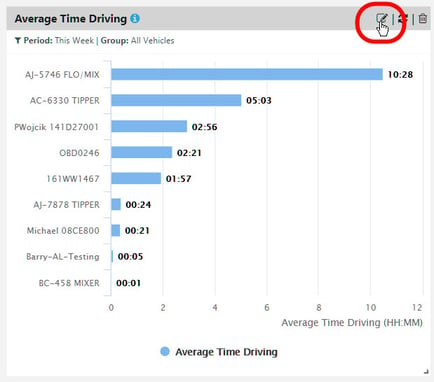
The Edit Metric Form will open.
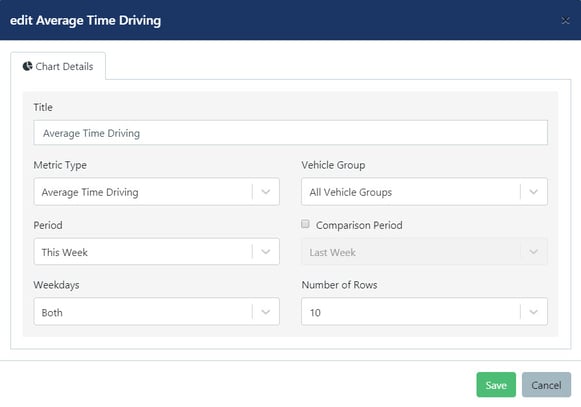
Make the necessary changes in the form, such as type a new Title, change the Vehicle Group, or change the Period as per the instructions in How do I add a new metric to the Dashboard?
Click on the green Save button.
