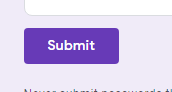-
Logging-in to your Transpoco account
-
How to organise your account to achieve the best results
-
How to use each feature - step by step guides
-
How to Order More Trackers
-
Live Map
-
Cameras
-
Webinar Videos
-
Walkaround Checklists
-
Reports
-
Fuel
-
Dashboard
-
Maintain Module
-
Driving Style
-
Locations
-
Cost Management (TCO) Report
-
The Notification Features
-
Hardware and Installation
-
Removal & Repair of Hardware
-
Cameras & GDPR Guidelines
-
Scheduled Reports
-
Safety Program
-
Fleet Manager App
-
Users & Permissions
-
Alerts
-
Policies & Documents
-
Privacy Policy and Terms & Conditions
-
API
-
Transpoco User Manuals
-
Settings
-
Whats New?
-
Account Mangement Services
-
Driver ID process
-
Security
-
Transpoco Locate
-
Subscriptions & Invoices
-
Tutorial videos
-
Cancelling your account
-
VOR
API resources
API resources are to assist your IT/systems department to automate the connection between your Transpoco account and another software.
API documentation
These documents provide information on the available endpoints and how to call them.
- Click on Settings in the menu header.
- Click on API Documentation under ‘API Resources’ in the drop-down menu.
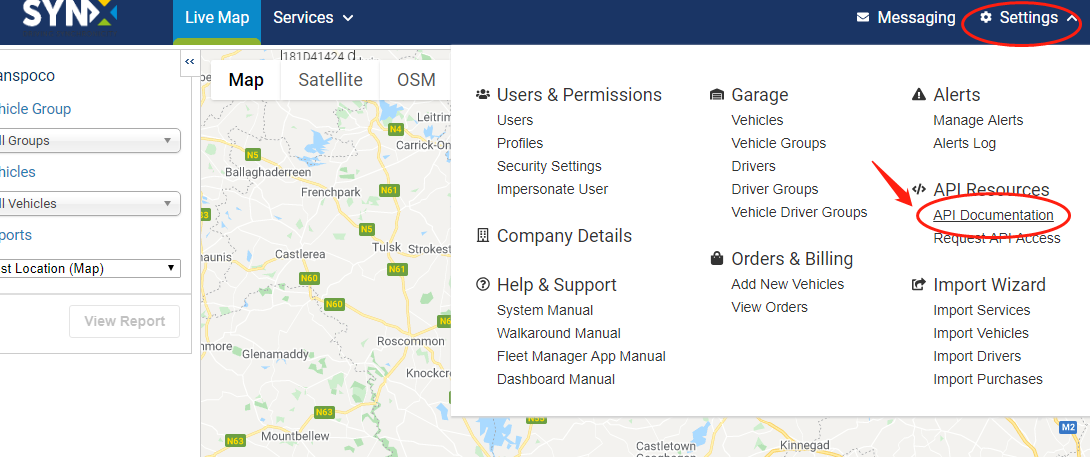
The list of API documentation opens.
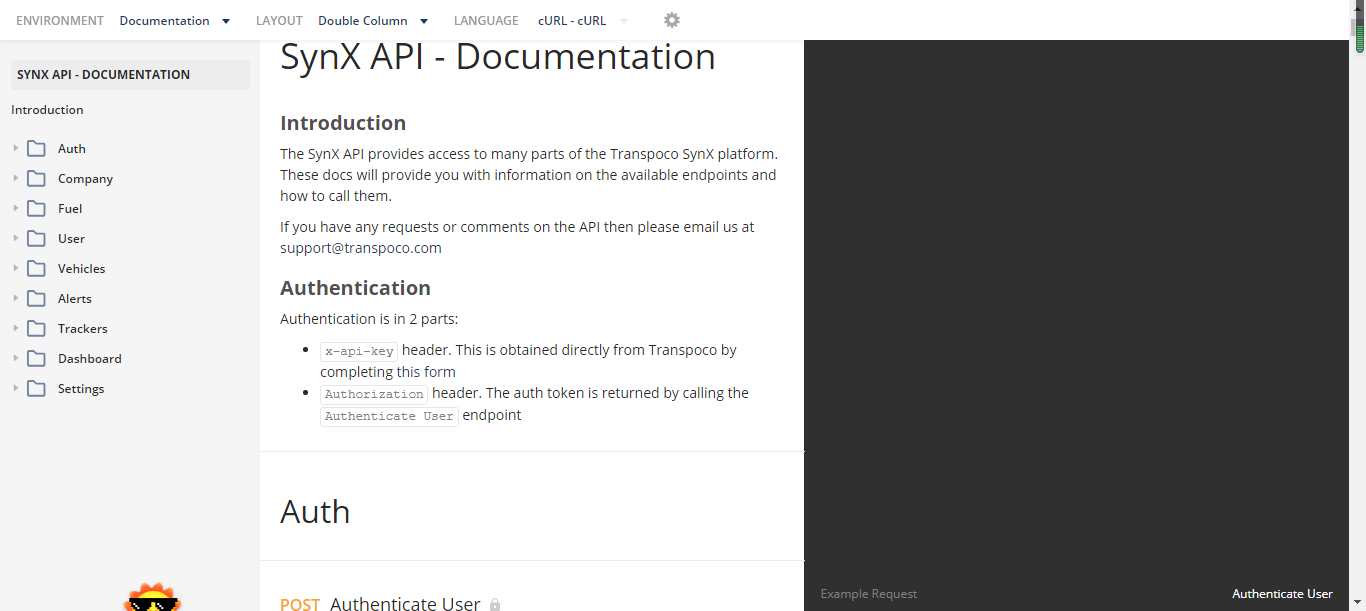
The documentation is grouped under different modules.
- Click on the folders to view the APIs.
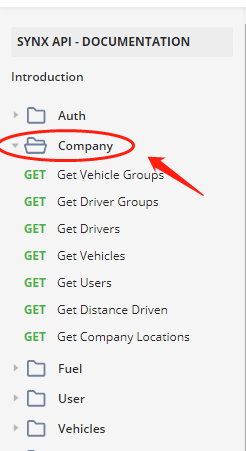
- Click on the API that you wish to view.
Note: If you have Postman for Chrome or Postman for Windows, you can access the API in either of those by clicking on Run in Postman.
- To return to Transpoco, click on the back arrow in your browser.
Request API access
- Click on Settings in the menu header.
- Click on Request API Access under ‘API Resources’ in the drop-down menu.
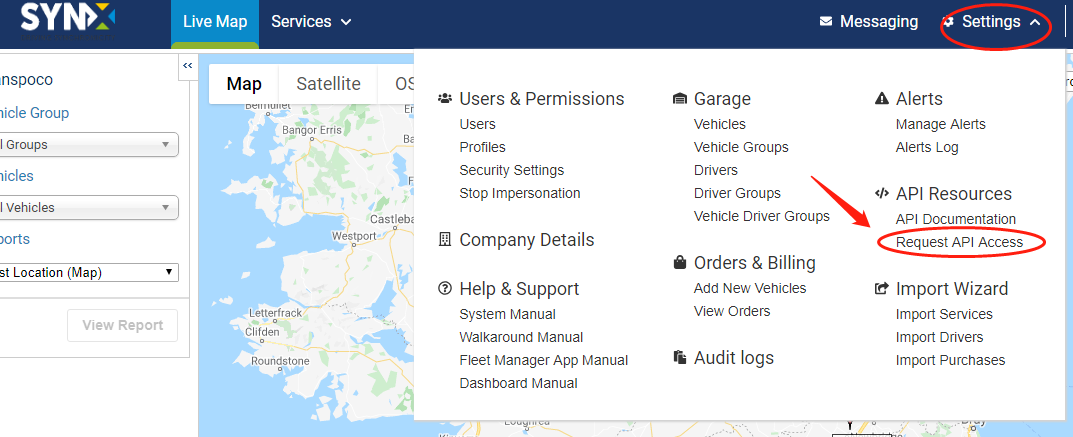
A Google Form will open.
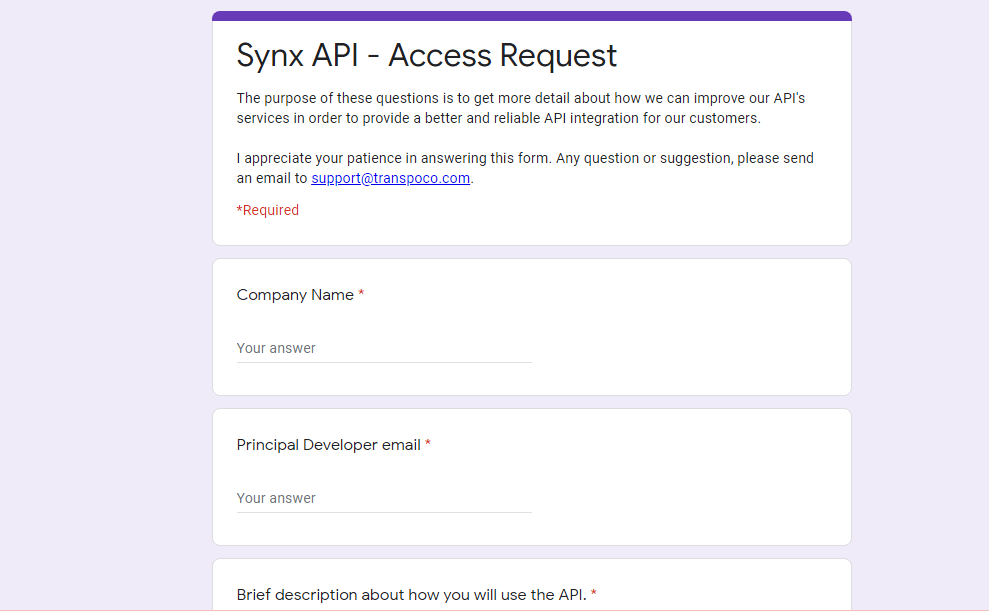
- Complete all the sections of the form.
- Click on Submit.